
Product Description - CAMit I+ GSM (for OEM only)
CAMit I+ is a CMOS camera with built-in modem . It is a stand alone camera for modem to modem connection. Just connect it to the phone line and dial in to view the site. When the camera is triggered by the motion detection, it will dial to your remote PC and record the image.

General Features
The general features are:
- View from PC or Pocket PC
- Optional Remote Camera Services for you to generate monthly recurring revenue
- Motion Detection
- Call back to remote PC to record the image
- 10 pre-triggered images
- Replay the snapshot or continuous images
Application Software :
1) Windows Application Software ( CAMit I+ AP ) Features:
- Phone book management for different CAMit I+
- Record and replay the recorded images
- Snapshot
- Replay recorded images
2) Pocket PC Software ( CAMit I+ AP for Pocket PC) to view and rotate the cameras
Specifications of CAMit I+
- Power consumption: 5V DC, ~390 mA
- Cable Connections:
- RJ11 for phone line connection
- RJ12 connector for 5V DC/90~240V AC
- DB15 for RS232 for parameters setup through a Windows based software.
Motion detection sensitivity: High, Medium, and Low
- Transmission Speed:
- High Resolution (640x480): 0.2~0.4 frames/second
- Medium Resolution (320x240): 0.5~1.5 frames/second
- Low Resolution (160x120): 1~3 frames/second
- Camera Specification:
- CMOS Camera support Specification:
- 300K pixels, 1/3"
- S/N Ratio: > 48dB
- Gamma Correction: 0.45
- Min. Illumination: <2.5 lux @ f2.0
- Default Lens: (others are available as optional Lens .)
- ( Ref: 3Jtech Technical Notes: Relation between Lens Angles, Distance and Identifiable Target )
- Focal Length 6mm
- Back Focal Length 5.8mm
- Aperture F 2
- Angle of View (DIA) 70 o
- Operation Environment:
- Temperature: 0 o C~55 o C Humidity: 85% relative at 25 o C
- Weight: 150g
- Dimension: 10cm x 13.5cm x 15cm
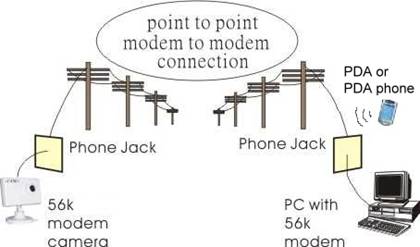
Live Demonstration:
Please download the application software and install onto a computer that has a modem connected. Use the program to dial into: +1 (626)444-4576 for modem connection. For more information about how to use the application program, please download the User's Manual.
*** (Checking modem compatibility before purchasing) ***
*Specifications are subject to change without notice .


