
Product Description - netCAMit Secuirty DIY Package
netCAMit is a color network camera with built-in Plug & Play function by 3JTech. Just plug netCAMit directly to a RJ45 Ethernet port of your router, install the software and you will be able to view camera sites in real-time from anywhere in the world. The package comes with the following accessories for customers to build their own security:
1)netCAMit and its power adaptor
2)5 meter CAT5 cable
3)contact sensor with 15 meter cable
4)a powerBox to turn on/off appliance from the remote site
5)an universal power strip with three plugs (optional)
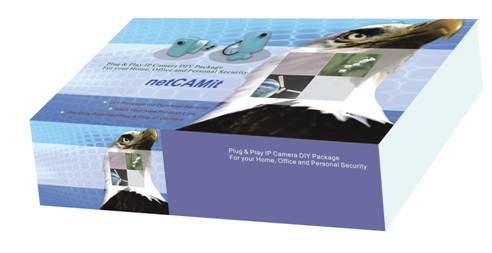
System Configuration for neCAMit DIY Package:
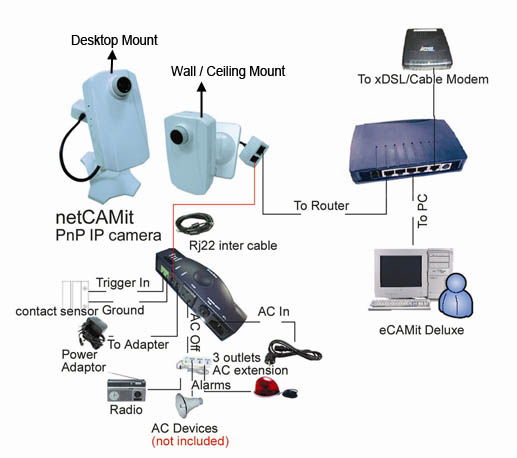
Application of neCAMit DIY Package with wifiRouter and wifiAdaptor:
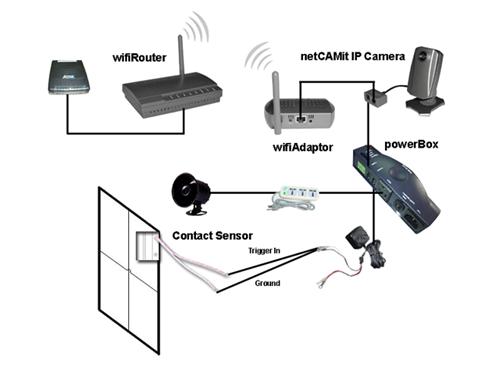
|
Conventional IP Camera |
netCAMit |
|
| To view the IP Camera connected to a Non-Fixed IP from Internet | Apply for Dynamic Domain Name Service (DDNS) | Search via Unique ID |
| Router Setup | Need Setup | Auto |
| Multiple Cameras using Router | Setup DDNS and Router for each Camera | Auto |
| Maximum Cameras Viewed on a Screen | Varies | 16 |
| Arm/ Disarm by Schedule | NA | Daily or Weekly |
| Arm/ Disarm by Key Flop | NA | Daily or Weekly |
| Trigger-in from Sensors | Wires | Wired |
| Trigger-out IO | Varies | 1 by wire |
| Control AC Appliance through Camera Remotely | NA | Yes |
| Recording upon Triggered or Scheduled | NA | To local PC or Remote PC with Fixed IP |
| Mounting Method | Varies | Desktop, Ceiling and Wall Mounts |
Physical Specification:
- DC 5V 420mA
- Housing dimension: 1 11/16 x 2 1/16 x 3 3/4 inches. (Without holder)
- Holder dimension: 2 3/8 x 2 3/16 x 1 5/8 inches
- Weight: 3.5 ounces. (Without the stand)
Lens Specification:
- Default lens: (others are available as optional Lens.)
- Focal length: 3.6mm
- Aperture: F2.0
- Angle of view (DIA): ~90degrees
Image Sensor Specification:
- 1/4 " CMOS sensor (Micron MT9V011 )
- VGA, QVGA, QCIF pixel size
- Max. frame rate: 15 fps progressive
- Dynamic range: 72dB
- Sensitivity: 1.0 V/LUX-Sec
Connectors:
- RJ45 (10/100M)
- RJ22 for DC5V and one each for trigger-in and trigger-out
* If you don't have a router, you can
1)Setup the camera using PPPoE or Static IP ,
Or
2)Get a new router and setup its WAN connection.
*Specifications are subject to change without notice


